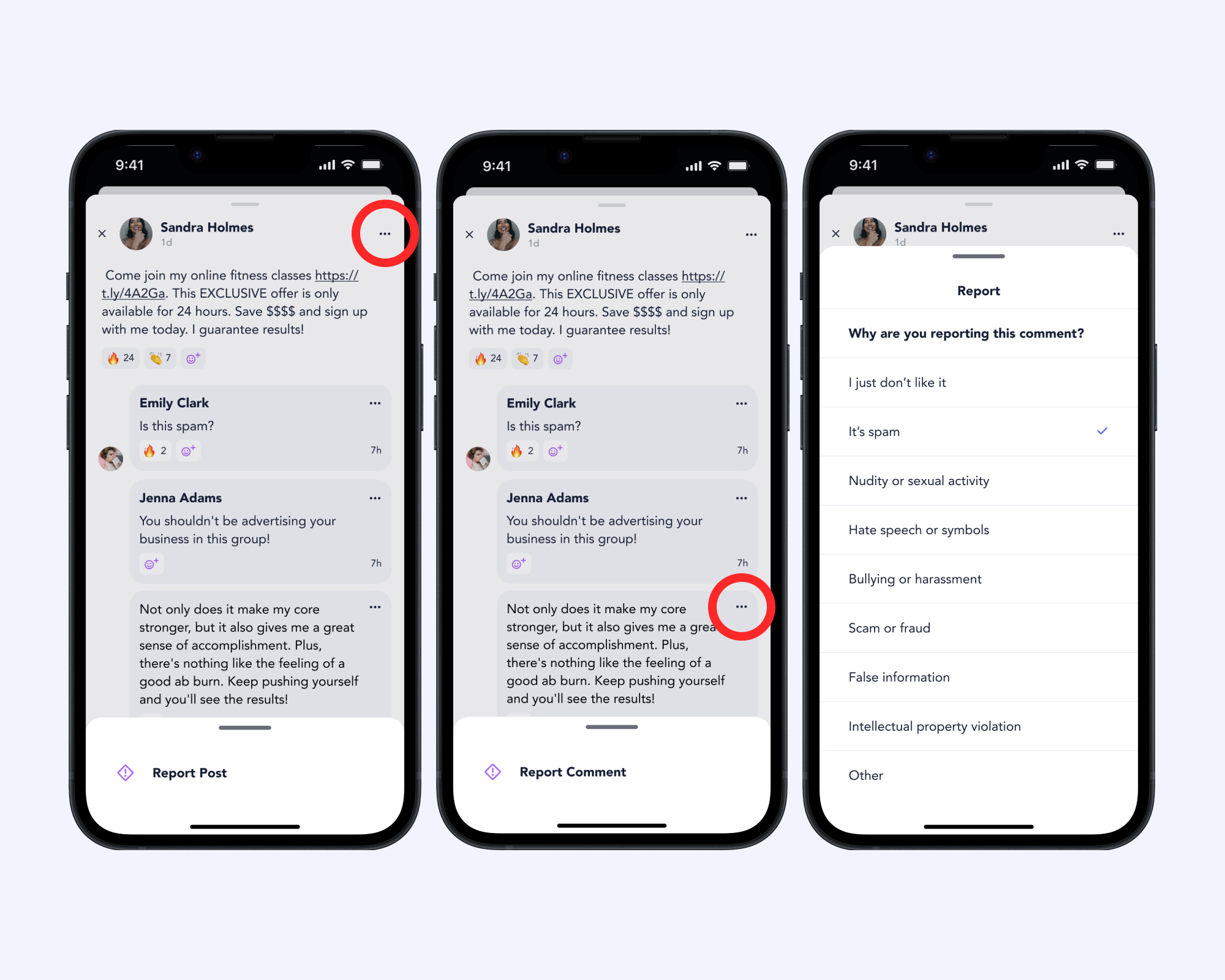Community
We’re so excited to introduce our new feature — Community! You can use this feature to share additional content and updates with paid followers. It is a fantastic opportunity for you to increase engagement on the app outside of workouts.
A strong community fosters a sense of belonging and loyalty among its members. Community members who feel like they are part of a team are more likely to become brand advocates and promote your offerings to others.
You can also use this feature to gather valuable insights and feedback from your subscribers.
Regular interactions, discussions, and shared experiences within the community can keep users engaged, which in turn can reduce churn and improve user retention rates! Plus, your fans can use this tool to help each other by sharing their experiences and providing support to one another.
Here’s how this feature works:
Navigate to the “Social” tab on the creator app to enable the feature. You can enable and disable it via Settings in the Admin Panel.
When you enable it, your subscribers will be able to see a new tab within your profile called Community on the consumer app.
To create a post, tap on the “Create” icon in the app or the message input in the Admin Panel. You can use this functionality to announce new workouts, and updates, share your knowledge and tips, or collect feedback! Encourage your fans to ask questions, share progress or just say hello!
You can also attach images and videos.
Click anywhere on the post to view the full post and comments. Tap the message input to leave a comment.
Tap the emoji icon to add a reaction.
Moderating Your Community
Tap the ellipsis icon in the corner to delete your post or comment. As a creator, you can also delete members’ posts and comments in your community if they seem inappropriate.
You also have the ability to block users from your community. You can do this by tapping the “Block User” option from the menu. Blocked users are able to browse your community but they will not be able to engage by adding reactions, posts, or comments.
Subscribers can report sensitive content by selecting the “Report” option from the menu. They will be prompted to provide a reason for reporting the post or comment. You should receive an email notification when a post or comment is reported in your community.
When a post or comment receives 3 or more unique reports, we will automatically hide it until you take action.
You can manage reported content by tapping “Reported Content” within the Community tab in the Admin Panel. Here you can decide whether to keep a post or comment in the Community, delete it or block the user.
Click here to learn more about how to use this feature and build an engaging community.
FAQs
How do I unblock users?
To unblock a user, tap the “Blocked” users tab in the Admin Panel and tap “Unlock User” next to their name.
How can I see which content was reported the most?
Within the Reported Content tab, tap the drop-down menu to select how you want to sort content. You can sort by newest first or most reported.
Can I share links within a post or comment in my Community?
Yes, simply paste the link and it will become clickable and hyperlinked when you post.
Do users get push notifications when there is activity in the community?
Yes, users are notified via push notifications when someone reacts to their post or comment, comments on their post, or when you (creator) share a post. We also display a red dot indicator next to the Community tab when there is new activity within the feed.
You can also toggle notifications in the creator app, to be notified when a member posts in your community or comments on your post.
Who can access my community?
All subscribers on the app can access your community whether they are your direct subscriber, another creator’s subscriber, or an organic subscriber.
The likelihood that subscribers outside your immediate community will choose to access and participate in your community is slim, but it is a possibility. You must be comfortable with the fact that subscribers who don’t pay you directly will have access to your community.
There are no established gatekeeping or onboarding rules you can set (like in a Facebook group).
This means subscribers of all backgrounds will have access. We don’t have the ability to identify only users who purchased directly, all females, all males, people involved in a certain challenge, etc.
However, users will be prompted to accept general community guidelines to join the community and engage in it.